Digital Cougar Card QR Code
How to Pull Up the QR Code on Digital Cougar Card
- If you do not have the UH Go app on your phone, download it from the Apple Store or Google Play.
- Sign in to the app using your CougarNet credentials.
- Click on Cougar Card (faculty-staff) or Campus ID (students).
- Tap the box labeled "QR" to generate a QR Code.
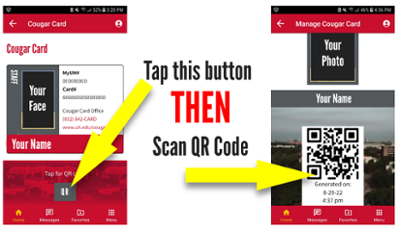
- If you are using the QR Code to enter your parking garage or gated lot, simply hold it under the scanner at the gate.
- If you are using the QR Code to prove to a parking attendant that you have a valid UH parking permit, simply hold out your phone to allow the attendant to scan it.